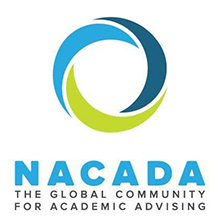BEST PRACTICE ITEM NO. 3
Connect to Griffon GPS, Goldlink, and Schedule Planner; coach your advisees on how to use these systems so they are responsible and accountable.
Graduation Planning System (GPS)
GPS is a degree audit tool that can help a student track remaining coursework and requirements needed for graduation. Questions can be directed to the Registrar’s Office. Some of the main features of GPS which can be pointed out to advisees include:
- GPA (overall and major)
- Credit hours applied
- Holds
- Coursework Completion
- Transfer/Elective Credits
- General Studies vs. Major Requirements vs. Upper Division Credit
- “What If” feature
- Notes (including where their PIN should be documented)
- GPS tutorial videos
GPS Notes
Notes about advising sessions should be included within GPS and will help the student AND the advisor. These notes should include:
- Alternate PIN (in a separate Note)
- Suggested courses for the next term(s)
- Referrals
- Follow-up information to be discussed with the student
Goldlink
Help the student assume responsibility and give them the tools to help themselves. Be familiar with information that students can access on the Student Academic Resources & Tools card in Goldlink:
Schedule Planner
This is a system that students can use to prepare their class schedule, figuring in breaks for work, practice time, or other time limitations. Here is a video showing how to use Schedule Planner: https://youtu.be/LGYl28RBd5A.